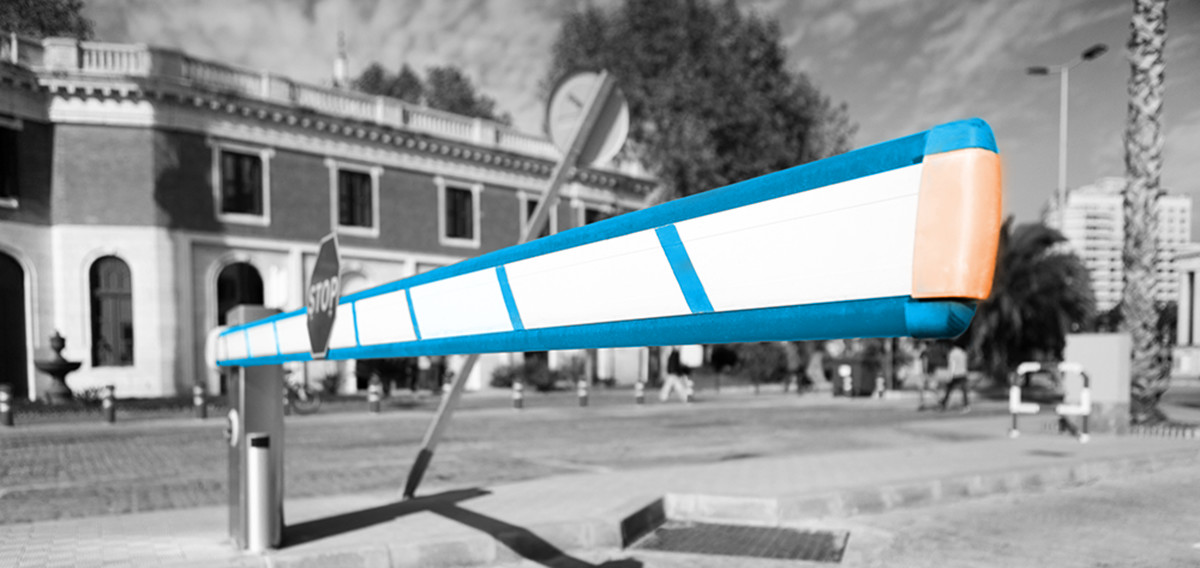
What is the Commercial Use Limit on LinkedIn Search?
It is early January so you may not yet have noticed any change to LinkedIn, but in
the background there have been several key changes implemented for 2015. Two of these changes are very significant for recruiters and have the potential to force those that are currently getting by with the LinkedIn Basic account to upgrade to Premium.
The primary reason recruiters tell me that they don’t upgrade their LinkedIn account is that they get most of the functionality they need from a Basic account and therefore see little benefit in paying for the service (on the whole I tend to agree with this sentiment). These latest LinkedIn changes are in my view primarily LinkedIn’s latest attempt at addressing this well-known product sales issue. They are changing one of the most important Premium account features (although some, including me would argue its value is fast fading) and at the same time limiting key LinkedIn Basic functionality.
The Changes
InMails
At the start of January LinkedIn launched a changed InMail structure, providing premium accounts with more InMails and also adjusting how users are credited for non-responsive InMails. This change is largely positive, in-short instead of being credited for InMails that don’t get a response (around 70-80%) you are now credited for the InMails that do get a response (normally 20-30%). LinkedIn is trying to get users to focus on better quality InMails, by rewarding us for success instead of failure. The negative impact is that primarily due to a lack of LinkedIn user engagement and platform over use, it is very hard to achieve an average InMail response rate of 80%. Therefore this change will also result in less available InMails for all Premium Account holders. This may force users to either upgrade to a higher level plan or purchase separate InMail packages. For those that wish to know more about the InMail changes Glen Cathey goes into much more detail here.
Commercial Use Limit on Searches
The second significant change has been rolled out slightly covertly, under the announcement that any user is now able to see the full names of 1st, 2nd and 3rd degree connections. This headline change won’t affect most experienced recruiters, because it was previously very easy to get around this restriction with X-ray search and through an even easier method that didn’t involve leaving LinkedIn. It is the second paragraph of this announcement that has however got the potential to really disrupt the hordes of recruiters who still rely on LinkedIn Basic.
Right or Wrong
The key here with the above statement is what LinkedIn hasn’t said, which is what this search limit is and how it is measured. If it is 60 searches a month (as has been suggested) then most recruiters will be forced to operate differently and I would suggest LinkedIn will cop a lot of stick from both recruiters and users from other industries. If it’s 300+ then I think the majority of us will agree that, providing the pricing remains fair (see below), we should probably be operating from a Premium account.
This is because LinkedIn Premium
has become like any other sourcing tool, all of which we have to pay for (Office 365, ATS / CMS systems, job boards and resume databases). The biggest challenges for LinkedIn are that recruiters are used to having full system functionality free of charge and these charges are being implemented even though results in general are declining.
What is the Commercial Use Limit?
LinkedIn hasn’t announced what the commercial search limit is. I suspect this is due
to the actual limit varying depending on the user search patterns and history. It is also possible that the limit may even vary depending on the specific user profile. For example those of us who are identified as belonging to the Staffing & Recruiting industry could have less searches available than those who are in Performing Arts.
In the spirit of knowledge, I spent some time trying to hit the commercial search limit (on a colleague’s free account). The 30% of searches remaining alert is displayed when you only have 30% of your monthly searches remaining. We conducted 800 unique searches without hitting this limit, although at 600 the account was restricted for 24 hours due to an unusually high volume of daily searches, but full search functionality was reinstated the next day.
The next test tried was to run a search and click a user profile from the results (which is a significantly longer process!). We managed to get to 81 before we reached the same excessive daily search restriction, but we still didn’t hit the 30% alert.
Whilst we will keep this test going, my conclusion from our current results is that most recruiters who use LinkedIn as part of their sourcing solution will not be affected by this change. In case this proves incorrect, below we have included the current cost of upgrading and also several methods you could use to bypass this restriction.
If you experience different results with the search limit, please share them in the comments below.
Cost
For those of you that aren’t familiar with LinkedIn’s pricing structure here is what it will cost you if you do overrun the commercial use limit and decide to upgrade.
The cheapest plan would be the Job Seeker package at $29.99, however it is unclear if this has unlimited searches. Please let me know if anyone has tried this out? The cheapest package LinkedIn promotes as not having a search limit is Business Plus, which is $59.99 a month. This is more than double the price it was this time last year (my Business Plus costs $24.94 USD a month) but at the annual discounted cost of $575.88 I suspect this is still affordable for most commercial users. If you need advanced filters, 20 more InMails (you may well need these now!) and the recruiter designed platform then Recruiter Lite is $119.95 a month or pay annually and it is $1,278.56.
Alternative Solutions
- This solution is the easiest way around the commercial use limit, but will make even the most basic search quite laborious. View the profile of the person lowest on your visible list and then once on their profile use the Next Profile button to move through the remaining search list (thanks to Trevor Smith for this one).
- By officially opening up full name visibility of all third degree connections, LinkedIn has somewhat reduced the value of having a large network. Although it remains important to have a reasonable number of connections, once an account reaches around 200 contacts it is probable that most local relevant connections will be within 3 degrees of connectivity and therefore visible. This means that it is now far easier to use a secondary account that doesn't have many connections. This solution is for the real system dodgers, I would be very wary about the amount of effort you are having to put in to avoid a comparatively minor cost.
- The third way around this change is to X-ray search LinkedIn from Google or Bing. X-ray still works, you can run as many searches as you wish and see up to 1000 results.
X-ray
I’m sure everyone knows what X-ray search is, if you
don’t check out this article from Shane Bowen, our desk side cheat sheet or use our Google Customised Searches below (no need to enter any site codes, just input your search string):
- US LinkedIn X-ray Search
- Australia LinkedIn X-ray Search
- Canada LinkedIn X-ray Search
- New Zealand LinkedIn X-ray Search
- UK LinkedIn X-ray Search
- Ireland LinkedIn X-ray Search
If using X-ray remember to take into consideration that only 88% of user profiles show up in X-ray search and the results are never as accurate as searching directly from the LinkedIn Advanced Search tab.
For those of you who are using X-ray search as a solution my advice is to enjoy it whilst it lasts. LinkedIn are obviously tightening access to their system. There are an increasing number of rumours circulating that they will soon shut off access to public profiles. The counter argument is that LinkedIn needs public profiles to exist in order to continue getting traffic to the site, so how and if they will tighten this access point is somewhat unknown.
Closing
This turned into a long article, if you have made it this far, kudos to you, I hope you found it helpful. My thoughts are that the majority of the recruiters who are heavy platform users will take the not so subtle hint and move to a Premium plan. I’m hopeful LinkedIn will also soon find a happy medium between revenue generation and product functionality, so they can begin to invest their energy into developments that improve or at least maintain user engagement levels.
As always it would be great to hear your thoughts, particularly if you experience different results from the new LinkedIn search commercial use limit.
This article was originally posted on the Prominence Blog, which can be viewed here
About The Author
Chris has worked in the recruitment industry for 8 years, where he has been fortunate enough to spend considerable time getting to know the inner workings of three different recruitment sectors construction, technology and energy.
Most recently whilst recruiting high end technical professionals for the oil and gas industry in Houston, Chris was exposed to one of the most challenging labour markets in the world. The sourcing solutions he learnt to apply were far ahead of those that he had been exposed to back home, so he decided to return to New Zealand and share these insights with the local recruitment marketplace.
Now at Prominence Chris focuses on working with both agencies and employers to up-skill recruiters on social recruiting and also to advise on social employment branding. Through Prominence Chris also volunteers at tertiary education facilities to provide real world advice to students and career counsellors on how best to utilise social media for job search purposes.
Chris can be found on Twitter @findsouth








Head of Customer Experience | VidiVet - Vet advice 24/7
8yHi Chris, Great Post, I can confirm that the job seeker package also has the same limitations. I am hoping the 30% alert resets shortly but I will update how long it takes to do this or even if it cuts me off for searches (which I am sure it will). I believe your suspicions about search types and regularity of searches causing possible different outcomes for people. Stuart.
I help B2B companies grow their revenue and expand their customer base | Fractional Marketing Leader
8yI upgraded to the Job Seeker and was not granted any more advanced searches, so I am not sure what this version gives me. Disappointed.
Championing Academic and Career Excellence
9yI have no idea how many searches I get but it steams me that as a career pro I GIVE LinkedIn new users and they limit my searches. Un-freaking-real. I have no budget for a paid acct. I am very upset.
Chris South as I was doing my research and digging I released a 'share' on Prominence's YouTube video. From my small network in February? 641 views as it spread. Shortly afterwards, we lost our metrics to see if anybody was reading shares. we posted. It was clear, people were interested in the subject of the new search limits. In my post I discuss from the LI members point of view and the things that happened next regarding the commercial search limit. There is a lot more bubbling under the surface of recent Linkedin changes that members have yet to grasp. Using google x-rays will work for now, but unclear long term. Recently I discovered Linkedin decided to 'Retire' me, splashing my name across the public internet. I've documented in a post and am asking LI members to see if they can solve the puzzle. Does it have anything to do with the current topic? Ah, let the cyber sleuthing begin.
Quality and Regulatory Compliance
9yjust my opinion, but - there is nothing good about this... all it does it attempt to force you to switch to a pay plan! I understand having companies pay a fee to troll potential candidates, I understand having companies pay to post positions, I can even understand having individuals pay to post or blog or whatever it is that they do - but for me personally this is ruining what was once considered the number 1 networking site.