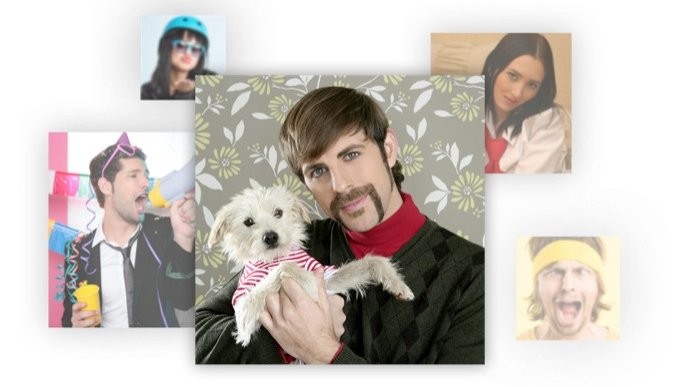
10 LinkedIn Tips for Students & New Grads
(For more insider tips on unleashing the full power of LinkedIn for your job search, check out an awesome online course at www.LinkedInGuys.com)
My job for almost 2 years was to help students and colleges make the most of LinkedIn.
We built some cool stuff like the Alumni Tool, University Pages, prospective student Decision Boards, Field of Study pages, and University Finder. We even tried our hand at college rankings based on actual career outcomes.
Still, many students seemed to struggle with the basics*.
They’d say stuff like: Uhh, LinkedIn? It’s, like, Facebook for old people, right?
Wrong.
Think of LinkedIn as your resume that never sleeps. But a lot more. It's your professional brand in the world. It’s the result you actually want up top when someone Googles you (which they will!).
It’s who you are to employers, grad schools, future colleagues, and people you’re gonna want to stay connected to. Including those ‘old people’ who may just hire you someday.
And LinkedIn is the place to find and be found. The site has well over a million and a half student jobs and internships. And more than 9 in 10 companies use LinkedIn to recruit new hires.
If you’re not on LinkedIn, you simply don’t exist in the working world.
To get you started, here are 10 must-dos for students and new-ish grads on LinkedIn. For the most part, my top tips are about getting your profile into tip-top shape (see what I did there?!).
1) Upload an appropriate photo.
Far too many LinkedIn members don’t have a profile photo. It’s their loss, because profiles with one get 14x more views.
It just makes the whole experience real – for you and for other members and employers. I’ve even heard of hiring managers or potential connections using it a first filter – no profile photo? You’re out, before you even got the chance to interview or get connected.
Find (or take!) a high-quality photo of you alone, professionally dressed, facing forward. Nothing inappropriate. No party shots, cartoon avatars, or puppy pics! LinkedIn is not Facebook or Instagram, and it’s definitely not Snapchat.
And don’t be creepy, like this guy...
But just as creepy as his profile pic? Not having one at all.
Don't forget to smile!
2) Write an informative but punchy profile headline.
This is a short, memorable professional ‘slogan.’ It’s the one thing you want a recruiter, hiring manager, or future co-worker to know about you. Tell them what you’re excited about now – and if you can say it succinctly – the great stuff you want to do in the future. For example: “Honors student seeking marketing position” or “Engineer building game-changing consumer products.”
Need ideas? Check out profiles of co-workers you admire or recent alumni. A great way to find successful grads is LinkedIn’s awesome Alumni Tool. It lets you narrow down alumni of your school by where they work, live, and more. Most alumni will gladly respond to a connection request from a student or new grad who has a shared alma mater.
One other thing: Avoid lame clichés. Don’t be a “code ninja” or an “SEO guru.”
Same goes for buzzwords like “strategic,” “creative,” and “responsible.” They’re on the list of the most overused (and meaningless) on LinkedIn profiles.
3) Don’t cut corners on the Summary statement.
This section is the main place for you to stand out; it colors in and adds a ‘story’ element to your experience and your aspirations.
Think of the Summary like the first few paragraphs of your best-written cover letter: Concise about your experience, qualifications, and goals – and if you can, with a compelling narrative weaved throughout. Describe what motivates you, what you’ve done and are skilled at, and what makes you unique. Be clear and confident (even if you’re really not – only you has to know that!).
And you want to use keywords and phrases that recruiters might search for. Go with terms that are well known (e.g., 'product management,' 'graphic design,' 'data analysis') but if you have a very specific skill set, don’t be afraid to mention it here.
4) Be smart about your experience.
List the jobs you’ve held and a brief description of what you were responsible for and what you accomplished. You can choose to make it either more or less detailed than your resume. What really matters is that you’re not leaving out critical details about your work history. If you’ve held more than one job somewhere (including a promotion), list all of them with dates so that people can see you progressed and took on more responsibility. You can even add work projects, photos, or videos to specific jobs you list (more on that in #8 below).
And think broadly about your 'experience.' Be sure to include volunteer activities if you have them, under “Volunteer Experience & Causes.” 41% of LinkedIn recruiters say they consider it on par with full-time paid work experience. And 20% of hiring managers in the U.S. say they’ve hired someone because of volunteer experience. It’s also a good profile addition because it tells people something unique and personal about you; it reveals your passions and rounds you out as a human being.
5) Complete additional profile sections tailored to career starters.
Don’t have a lot of work experience? Don’t worry! Your profile can still rock.
I mentioned volunteer experience above; you should also list all (relevant) part-time or unpaid work, including contracting or internships, you want people to know about. And you can list organizations you’ve been involved with or support as well.
If you earned a prize or recognition (whether in or out of school), you can list it under “Honors & Awards.” You can also list classes, languages, certifications, or team projects that demonstrate the skills you’ve worked hard to acquire.
Personally, I recommend you include your GPA if it’s north of a 3.3 on a 4.0 scale. Most profiles don’t list test scores – perceived to be a bit showy, not to mention largely irrelevant to ability to perform in a job – but it’s there if you're thin on actual work experience and are particularly proud of how you scored on stuff like the SAT/ACT, GMAT, LSAT, GRE, etc.
And don’t forget to list all of your education. Include your major(s), minor(s), and any study abroad or summer programs.
Remember: Don’t be shy — LinkedIn is an appropriate place to show off your achievements, experience, courses, and GPA. Let the world know!
6) Build a strong network so it’s there when you need it.
80% of job openings are never advertised.
So how do you increase your odds of finding out about them? Through who you know. Actually, based on pure numbers, it probably won’t be who you know, but who they knew.
Remember the concept of network effect from Econ class? That’s the true power of LinkedIn.
You don’t maximize its value unless you’re building out a network that can go to work for you – whether it’s looking for a job, getting connected to someone who might be able to help you down the road, or seeing interesting content that can make you a better professional from someone in your field.
Early on, quality over quantity is okay – start with classmates, professors, teaching assistants, family, friends, and work colleagues past and present. Over time you can broaden your connections to include a larger set of family friends, co-workers, people you meet at conferences, etc. Once you get over 50 connections – ideally from different rather than overlapping circles – you begin to really put that network effect to work for you.
And when you send a connection request, if it’s not someone you know well or have worked with, be sure to personalize it. Many people generally reject requests otherwise.
(Interested in this topic? Here's some additional reading from The Economist on the value of, and strategies for, networking).
7) Claim your unique LinkedIn URL.
Search engine optimize…yourself!
For many people, their LinkedIn profile shows up very high (like, in the top 5) in a Google search. To boost the professional results that appear when people search for you online, change your LinkedIn profile settings to ‘public’ (you can control which specific parts of your profile you want to make public) and, also in settings, create a unique URL (e.g., www.linkedin.com/in/JohnSmith).
This is also a handy link to use on your resume, bio on other social media like Twitter, and email signature.
8) Show, don’t just tell: Share your work.
You can now add real examples of your writing, analysis, design portfolios, or other work directly on your profile, attached to specific experience or to your Summary. Upload or link to rich media, documents, or presentations.
This helps make your profile more visual and interesting, while demonstrating your value as an up-and-coming professional. And what better way to sell your skills to possible future employers than to actually show proof of how you think and what you can produce?
You can share projects you’ve worked on (if they’re public), blog posts, videos about your team or organization, and even papers you wrote in college.
Especially if you’re in fields like design, multimedia production, the visual arts, journalism, or writing/editing, this is a must.
Or if you have an idea or learned something neat you want to share, you can now write your own blog post on LinkedIn (like this one!), which will be disseminated to your network and possibly beyond. It’s a great way to get discovered and give people more insight into what you care about and how you think. These posts will live on your profile for anyone to see anytime.
9) Use keywords in adding skills you can be endorsed for – and get a few recommendations.
Your LinkedIn profile isn’t the place to be random or obscure (unless you have a highly specialized skill set in, say, underwater basketweaving). Be sure to include frequently searched keywords and phrases in the "Skills & Endorsements" section.
Find relevant keywords by browsing job listings that appeal to you and profiles of people who have the kinds of roles you might want. How do they showcase what they’re good at?
Besides being searchable by employers, you can also be endorsed for skills by your connections. This is a signal of what you bring to the table – it’s your network collectively saying, “Yeah, he’s good at that.”
While we're on the topic of endorsements, you can also get people to write longer recommendations for your profile viewers to see. The best profiles have at least one recommendation for each position. Recruiters pay particular attention to recommendations from people who have directly managed you or with whom you’ve worked closely. Oh, and when it comes to recommendations, practice the Golden Rule: If someone is kind enough to write you one, offer to do the same for him/her.
10) Check out the content on LinkedIn. It’s awesome!
Our mission at LinkedIn is to make you more productive and successful. That’s partly about the network you have in your corner, and partly about putting your best foot forward to get opportunities. But it’s also about great content can help you learn, grow, and find your way. You can follow hundreds of Influencers, like Richard Branson or Bill Gates, who dispense advice for success (like what they would do if they were 22 again). Or many different ‘channels’ to get news and perspectives on industries you’re interested in (like the one on "Careers: Getting Started"). And while you’re in the following mood, search for and follow some companies or nonprofits you may be interested in – there are millions!
You’ll see updates from anyone you follow in your news feed on the LinkedIn home page.
You can (and should!) also join Groups, a great way to connect to new people, build your brand by engaging in these virtual professional communities, and learn the real lingo of the industry you’re in or want to get in. Start with groups for students or alumni of your college and your desired job function – there are sure to be several!
___
A little investment in your future
Do these 10 (or so) things today and it will be an investment in your future you’ll be glad you made. Especially you upperclassmen!
REALLY want to stand out from the competition? Take this short online course with tips and tricks for job searching on LinkedIn: www.LinkedInGuys.com.
You can thank me later. Good luck!
P.S. – If you're searching for a job, I highly recommend you click through this presentation...
___
*That said, there are tens of millions of students and new grads already on LinkedIn, and they're the site's fastest-growing demographic.
___
Special thanks to Lindsey Pollak and Jeremy Schifeling for helping crystallize these recommendations.
For more advanced tips, check out the LinkedIn resource center for college students.











International English Test
5moCheck your English level A1 A2 B1 B2 C1 C2. https://internationalenglishtest.com/english-level-test/
Student at BYU-Idaho/ Airbnb Super Host
7moAmazing read. I appreciate the tips.
International English Test
9moWhat is your English level? A1 A2 B1 B2 C1 C2? Test your English free! https://internationalenglishtest.com/english-level-test/
I grow startups. I have scaled 4 companies to a cumulative valuation of $1B.
1yGeorg Wendelstadt
HEC Paris | LSE
1yReally useful tips here! Love the slides also!