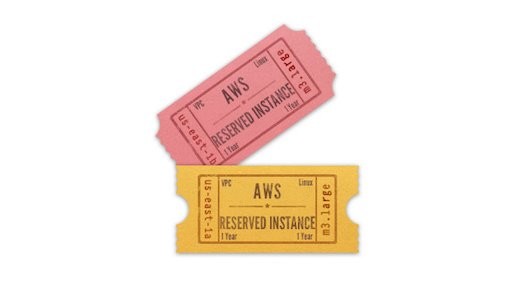
How and Why You Should Modify Your AWS Reserved Instances
A 30%+ coupon always softens the blow of an expensive purchase. Unfortunately, when you read the fine print, the items you really want are the same ones that are typically excluded. Fortunately, with Amazon's RIs, Murphy's Law is often the exception, not the rule.
You can take your reservation discount with you, *almost* anywhere you go, provided you have the insight to do so. This ability is perhaps one of the best benefits of Amazon's Reserved Instances as it provides insurance for those hesitant to commit to 1 or 3 year reservation terms.
This way, when your usage needs change, you simply switch your reservations to carry your cost reduction and capacity reservation wherever your usage leads you.
Let's imagine you've prepaid 2 Linux m3.medium reservations in us-east-1d but your usage has shifted almost entirely to Linux m3.large instances in us-east-1e. You can make an equal exchange of 2 m3.medium instance reservations for 1 m3.large (equal in the sense that the footprint is the same) and swap the AZ to match your current On-Demand usage and close the gap between number of reservations and number of instances.
By doing so, you ensure that that you receive the On-Demand pricing percentage discount you're entitled to. Otherwise, you're missing out on the significant hourly discount and not chipping away at the amortized upfront amount you originally made to Amazon for the reservation.
While there are some cases where reservations cannot be modified (e.g. if terminating hours do not match as well as licensing restrictions on Windows boxes, etc.), the majority of them can easily be modified in the following ways:
- Availability Zones within the same region (us-east-1a --> us-east-1c)
- EC2-VPC and EC2-Classic
- Different instance type within the same instance family (2 m3.med for 1 m3.large)
As your needs change, you needn't be held prisoner to your reservations, or write them off at a loss; however, RI modification does need to be an integral part of your RI management processes in order to maximize your return on investment. If not, you're just leaving money on the cloud table.
Modifications can be submitted through the AWS console, the API or automatically via a cloud management platform like CloudHealth®. How often do you check for modifications?


Architect Practice Manager & Leader (EMEA) - Industry Solutions @Microsoft
8yWell said Evan! A famous actor once said, 'you've got to keep moving to survive'....Cloud Health not only gives you full visibility over your Cloud usage and spend; it gives you the opportunity to make an actionable decision in that moment. What I like about Cloud Health is the trust and confidence the product gives you (as well as the great team behind it). When you make that 'in the moment' decision, the software provides you the reporting evidence and audit trail on how effective making that decision actually was (and also reports the effect of not making the decision - a little more in your face when you check out the wasted dollars). The value proposition is clever - mostly, I have seen the management information that 'supports' making a decision and lack of action is not measured. Cloud Health enhances your decision making by allowing you to automate policies for decisions you are comfortable with and saves your company money. It also gives you the management control that enables cost transparency that your business units understand. Moving to Cloud is a no brainer...ensuring you have control is what Cloud Health invests in with you. On the actor side - Brad Pitt in the Zombie movie - not sure why I watched it and that was a stand out comment he made..'gotta keep moving to survive'