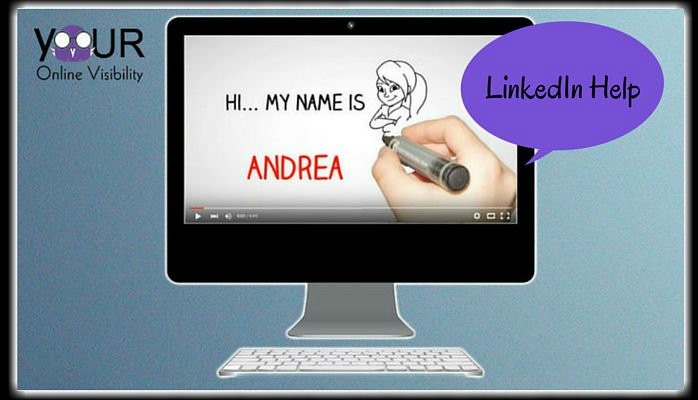
Fix It Friday- Edit Your LinkedIn Profile (Video)
You look great at Chamber meetings and Date Night- but how do you look on LinkedIn?
I get LinkedIn questions regarding how to edit profiles, how to write summaries, and how to use LinkedIn for business. For now, let's just look at some areas to fix up. I made a video showing you how to edit 4 key areas of your profile.
Whether you have 500+ connections or 54, your LinkedIn profile should look as good as you. That way when you make connections online you look good all over! #fixit
I'll cover these 4 areas in the video:
- Your profile URL
- Website links
- Adding media
- Adding profile background image
I show you exactly how to edit the 4 items in this video.
The rest of my notes are below the video.
1- Your Profile URL: The default looks like: Linkedin.com/in/dylansmith4672639.
You can tidy that up by removing the numbers. You may need to add a middle initial if your name is taken. After you edit you can include that URL in your email signature or other documents.
2- Website Links: there's the bland default Company Website, Personal Website, Blog. But that's not the name of your website. Please, please don't do this. It's not an error but you can make it better.
Use the "Other" field and add your website name. There's a limit of 30 characters. This gives you some SEO points too. LinkedIn has high page rank and they're giving you some credit, it's called a do-follow link So make it good and use your keywords or website name. You can also add a PDF if you want to promote something that's helpful to your connections.
3- Add Media: You can include videos, Slideshare presentations, or PDFs to your profile summary and also to your other job areas. here's a place to add a customer testimonial video if you have that, or a video clip of you delivering an amazing presentation. Make a video with your information or portfolio. Try out Animoto.com or get in touch and I can create a whiteboard style video or other animated styles like this one on my YouTube channel.
4- Large profile image: This is a new feature that allows you to add a large image background, the image size can be 1400 x 425. If you don't have any image editing on your computer my favorite free sites are: Pixlr.com and Canva.com. Will this make you more money? Probably not, but if you're picky about the style of your shoes or the weight of your business card stock then you may want to check this out.
If you are struggling with figuring how to get in the game then we should talk. Or maybe you want to share this with a friend in business.
Here is the link to my original blog post with updates: Edit your LinkedIn Profile
Let me know if this helps.
Thank you for reading.
VP Brand/Business Development at Quang Viet Enterprise. We also own: Top One Down & Feather China, King Hamm Industries in Vietnam and China, Sidney Apparels & Atlanta Apparel in Jordan, as well as Bancospino in Romania
7yGreat tips, thanks for sharing
Management
9yThanks for the tips!